AQ Manager is a comprehensive 100% full web-based CMMS system, including new Industry 4.0-standard maintenance features and connecting with the (vibration, temperature, humidity and other) sensors installed on your equipment and in your buildings.
The data, collected automatically within AQ Manager, alerts the users and directly triggers conditional or predictive maintenance operations at the right time, thereby limiting the need for corrective actions and systematic maintenance operations.
What are the advantages of a CMMS system for your business?
Simplify the sharing of your data
Reduce your maintenance costs
Automate your processes
Increase the service life of your equipment
Reduce your inventory costs
Manage your business using the indicators
Increase the availability and performance of your assets
Why choose our CMMS solution?
Thanks to :
- A very broad functional scope to meet all your needs
- Ergonomics simplified and fine-tuned over several years
- A tool that is easy to implement and scalable over time
Over the years and during hundreds of support projects managed in the field, the feedback and suggestions we have received from our customers have enabled us to enhance our application with many features, making AQ Manager a comprehensive tool that can meet all of your requirements.
AQ Manager is supplied to you already pre-configured and ready to use thanks to the numerous user profiles developed by our teams making its deployment simple.
However, you also have the option of fully customising our application by configuring your own menus, screens, dashboards, email models, workflows, etc.
AQ Manager supports you everywhere – both in the office and in the field – thanks to the mobile app that can be used on anyone’s smartphone or tablet, and a barcode or QR code label scanning tool that enable all of your equipment and spare parts to be managed effectively.
AQ Manager is an application which enables an easy dialogue with your existing applications (ERP, accounting, etc.).
These gateways are realisable via web services using the configuration of our import-export engine. They can also be automated and work in both directions.
AQ Manager integrates an import engine as standard, enabling easy recovery of your current data in different formats. The power of our tool, as well as the extensive expertise of our project teams, provide you with the assurance of a rapid and successful integration.
Project approach
Enjoy project success thanks to customised support from A to Z!
Join our circle of clients. All high-performance businesses!
Test AQ Manager free of charge for 15 days.
Registration is simple, quick and obligation-free.
Flexible prices to be adapted to your project.
LICENCE
PURCHASE*
or
LICENCE
RENTAL*
*based on self-hosting and excluding maintenance contract
The advantages of AQ Manager that make a difference
Available in single-site or multi-site versions enabling the activities of your different companies to be managed within a single CMMS system, our application also has a multilingual interface (more than 10 languages as standard) and can be easily expanded.
AQ Manager provides you with the option of providing an unlimited number of people with access to our application for the purpose of creating intervention requests and monitoring their state of progress.
AQ Manager integrates as standard a tool enabling any type of document to be linked to any registration of the application. It also offers the option of managing versions and validity dates.
This tool provides you with a clear overview of and alerts about the training sessions and authorisations that have taken place and those that need to be renewed for your teams. The latter are checked during the planning of the interventions.
This tool integrates complete management of your user profiles, enabling customised access rights to be defined for each screen, each report and each function. It can be supplemented by an interface with your active directory enabling single sign-on (SSO) authentication.
The Audit trail module enables complete traceability (in the event of addition, modification, and deletion of data) and monitoring of all your activities relating to the data as soon as they are stored in the AQ Manager CMMS application.